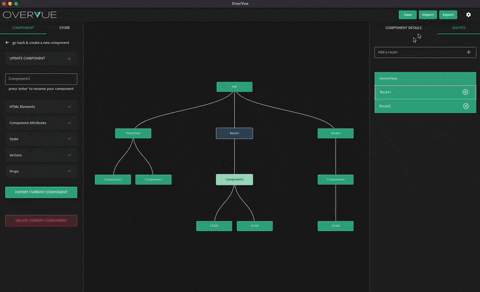Save, import, and export projects
Save a project / import a project
To save your progress within the application, click the "Save" button in the upper-right corner of the application to save your prototype structure as a JSON file.
You can then import that JSON file (using the "Import" button) at a later time to restore your progress and keep building your project.
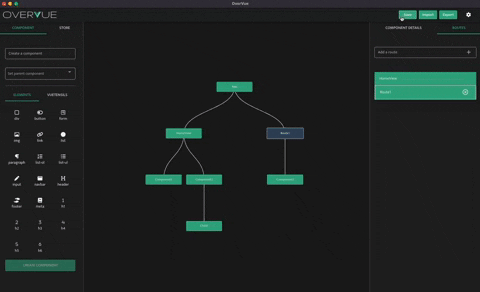
Export a project
To export your project as a folder, click the "Export" button in the upper-right corner.
Clicking "Current Project" will export the entire project as a folder containing files with boilerplate code.
Clicking "Current Active Component" will export the current active component as a single .vue file.