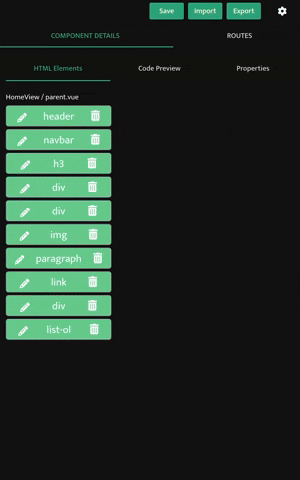Setting Up Your OverVue Environment
OverVue 11.0 offers a versatile and powerful toolset designed to make your tasks easier and more efficient.
One of the standout features of our application is its dual operating mode, offering you two distinct ways to visualize and build your component structure: Tree Mode and Grid Mode.
Toggle between Tree Mode and Grid Mode
Switch between Tree Mode & Grid Mode by clicking on the gear icon in the upper-right corner.

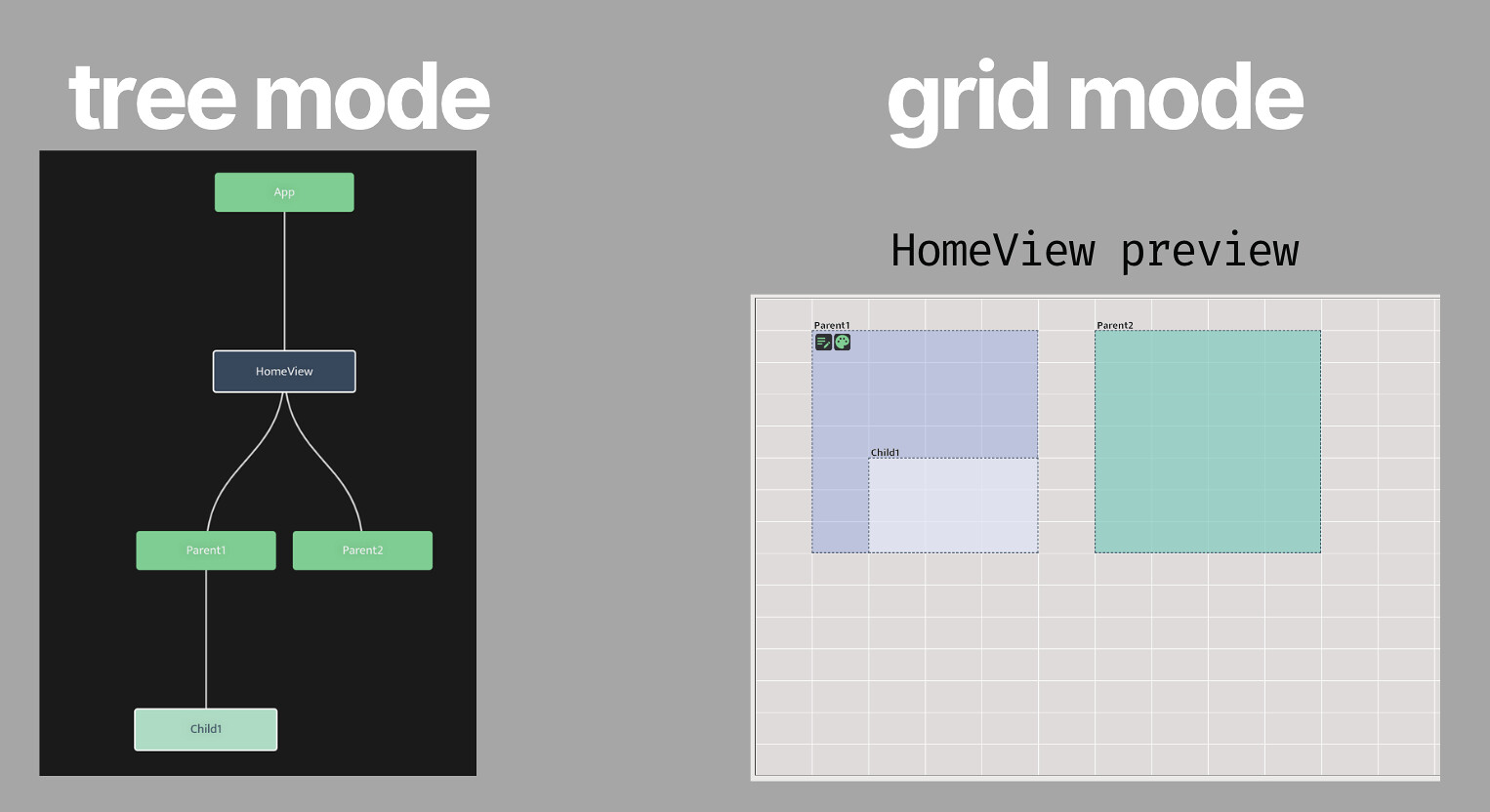
Please note that some functionality in Grid Mode may be disabled or broken, as this view is now considered deprecated.
Code Generator Views in Options and Composition API
Another noteworthy feature introduced with the version 11.0 update is users now have the ability to toggle between displaying their code template in Options or Compositions API, ensuring consistency between the visual prototype and the actual implementation.