Installation
OverVue is compatible with MacOS, Linux, and now Windows.
To test the development version of OverVue, fork and clone our GitHub repository!
Installation Instructions
1. Download the desktop App for MacOS, Windows, or Linux.
2. For Linux: Follow the installation instructions for .deb files.
For MacOS: Unzip the compressed folder.
** Special Note: OverVue 11.0 is currently in beta mode as the team currently waiting for their apple ID credential. In the meantime, OverVue is ready to use and download, but follow the directions below to open the app:
| Hover Over the App, Right Click, select Open, and select Open again |
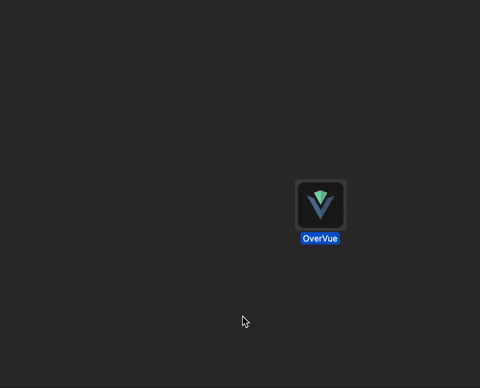 |
3. Run OverVue 11.0.